It is a paradigm for different businesses and companies to achieve an expanded reach to a broad range of audiences. This is the key to achieving high-level brand exposure and a large number of potential customer conversions. Within your video or image files, you can add text to convey the clear science behind your idea. This is because there is a lot of diversification among the languages that people speak around the globe.
It is essential to add up text to convey the message effectively. Multiple online editors help you do this, but the one tool that stands out in this regard is the CapCut online photo editor. Using this tool, you can conveniently add subtitles or text in your personalized style. Find out right in this article how you can use this tool and what are the top features!
CapCut Editor – The Only Way To Craft Brilliance
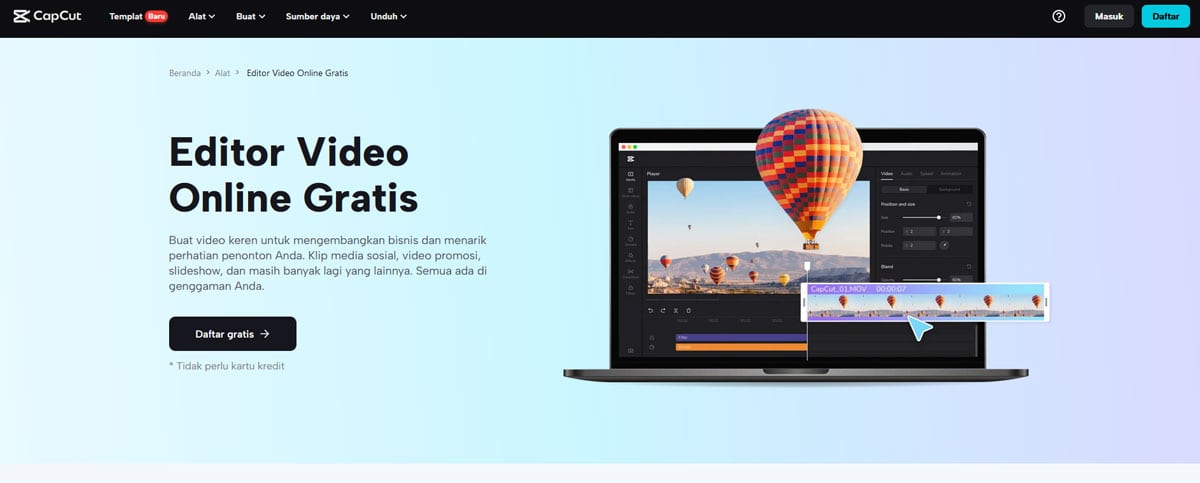
READ MORE: How To Apply To Enter Squid Game: The Challenge Season 2
Many features contribute to assisting editors in crafting brilliance, such as:
Personalized Track Editing
The CapCut online video editor allows you to edit your video files with personalized track editing. Audio possesses great importance in editing video files. It reflects and makes people notice what is inside the video. The visuals capture attention, and the audio conveys the message. An option exists to add multiple audio files to reflect the different feel, emotions, and modes of the video. The CapCut provides you with a plethora of audio that you can use for free. You can search the audio for specific occasions or specific niches.
For this, the search bar on the top within the audio tab assists you in this regard. You can add either one, two, or three audio tracks or even 20 audio tracks to one video file. This completely depends on your needs and requirements. If you have a separate audio file in your system and you don’t want to use the existing audio tracks that the CapCut tool provides. Then you can also do that. To do so, use the upload tab to achieve a fully customized level of editing with your desired files.
Incredible Color Matching
The colours are what make the images more compelling, enticing, and notable. You can use the existing photos or new photos to tweak their colours. When editing, the right colour selection is difficult for many new beginner editors. But the CapCut editor has made it super simple and easy for many editors out there. The colour picker is truly an incredible function of this editor. To select the colour, just click on the image, and the colour palette will appear on the top. This option reveals all the colours that make up an image. Using this palette, you can 100|% accurately and precisely adjust or input new colours into your designs. This is how CapCut makes the editing super duper easy for novice editors.
Make Images With No Background
Many businesses need to generate background-less photos from different perspectives and sides of the product. This way, the business can effectively present its product and achieve compelling views. CapCut transparent background maker assist in this regard. You can create even hundreds or thousands of images with no background. To do so using the CapCut editor, just select the image for which you want to remove the background. Selecting the image makes the vertical bar pop up on the extreme right side. Just select the tab, and it will do the task completely automatically. It will not take much time. Just within a few seconds, you will get a transparent background image.
Transform Your Ordinary Images Into Visual Masterpieces Through These CapCut Steps
READ MORE: When Will The Gilded Age Season 3 Be Released On Max?
Using the CapCut editor, options exist to remove a background, tweak colours, background, etc., just through these steps:
- Reach out to the CapCut online image/video editor. For this goal, you can use any browser on any device having a stable connection to the network. You can use the CapCut online creative suite to use the online image/video editor. When you have reached out to the main website, you need to join in on the tool using any of the accounts, including Google, FB, and TikTok. Etc.
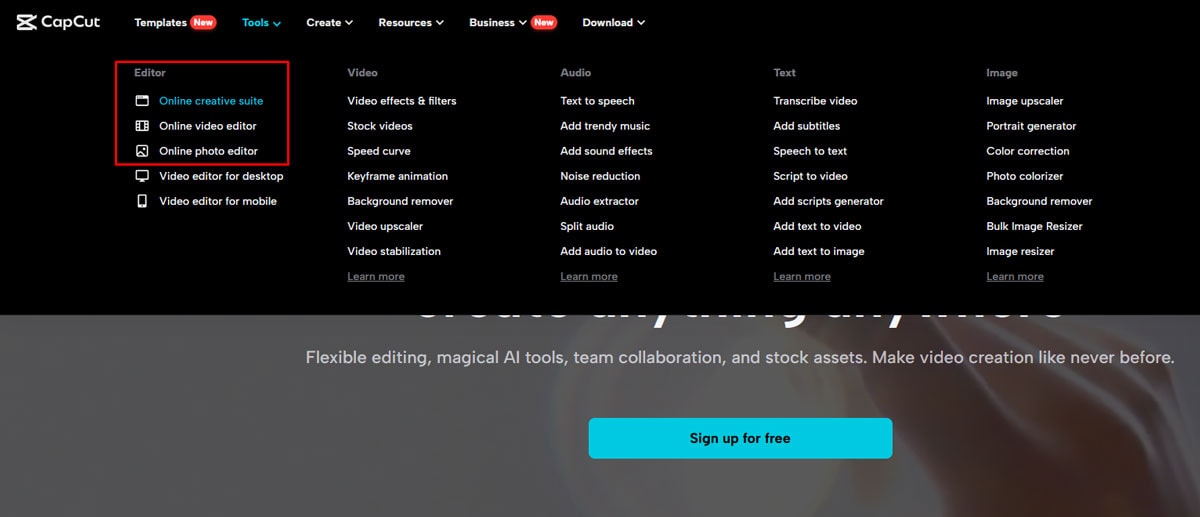
- Being a member of the CapCut community, you now need to upload the file that you want to tweak. Or you can also create a file from scratch right through the online toolkit. To do either, you have to select the size of the image/video file. Please note that you can do so after editing the file.
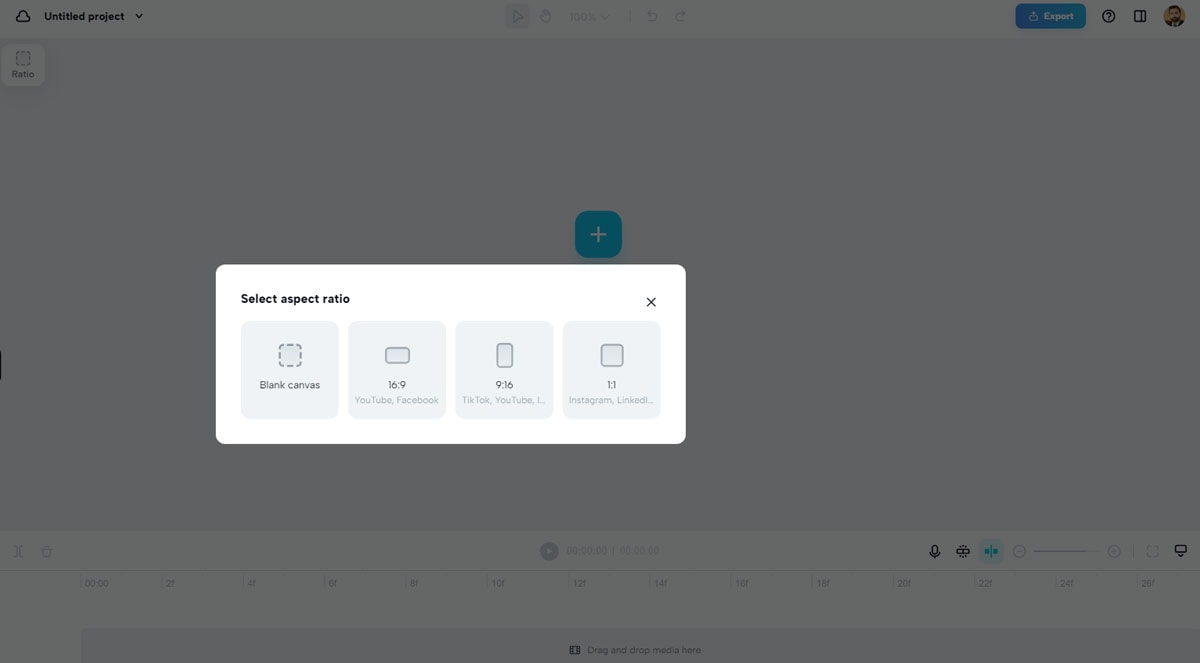
- Thirdly, begin the editing part of the file. You can use all the functions that are present on the main interface of the CapCut. Whether it is frame, sticker, text, captions, AI functionalities, etc. Using these functions you can quickly edit or tweak your image/video files instantly.
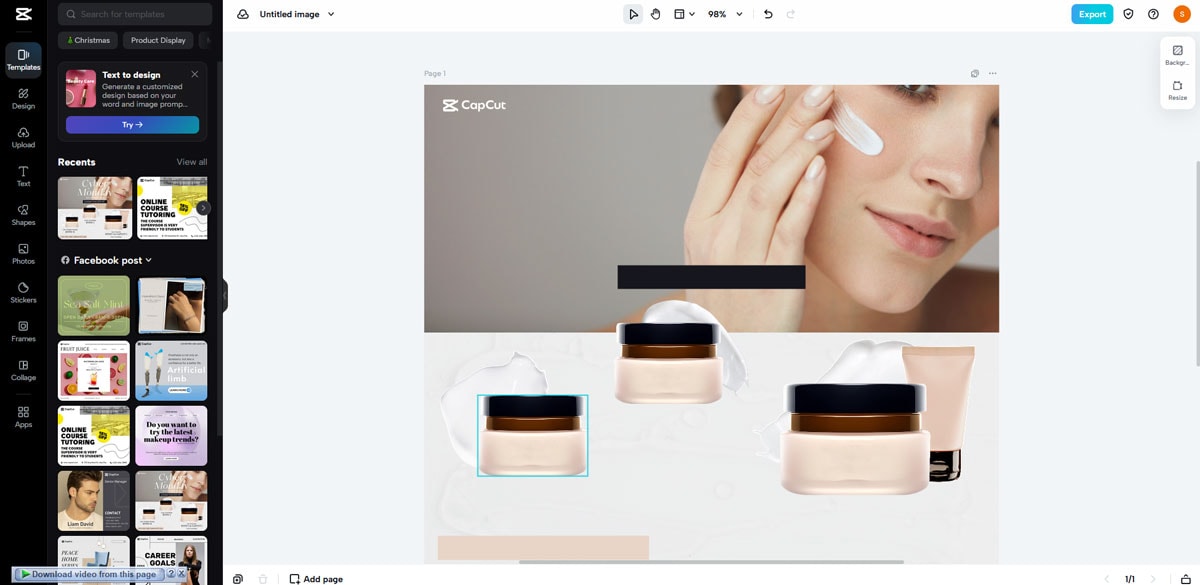
- The last step involves the export of the edited file to your device or system. Before that, you have the freedom to change the resolution, framerate, quality, and size of the file. This way, you can personalize the file for the specific platform.
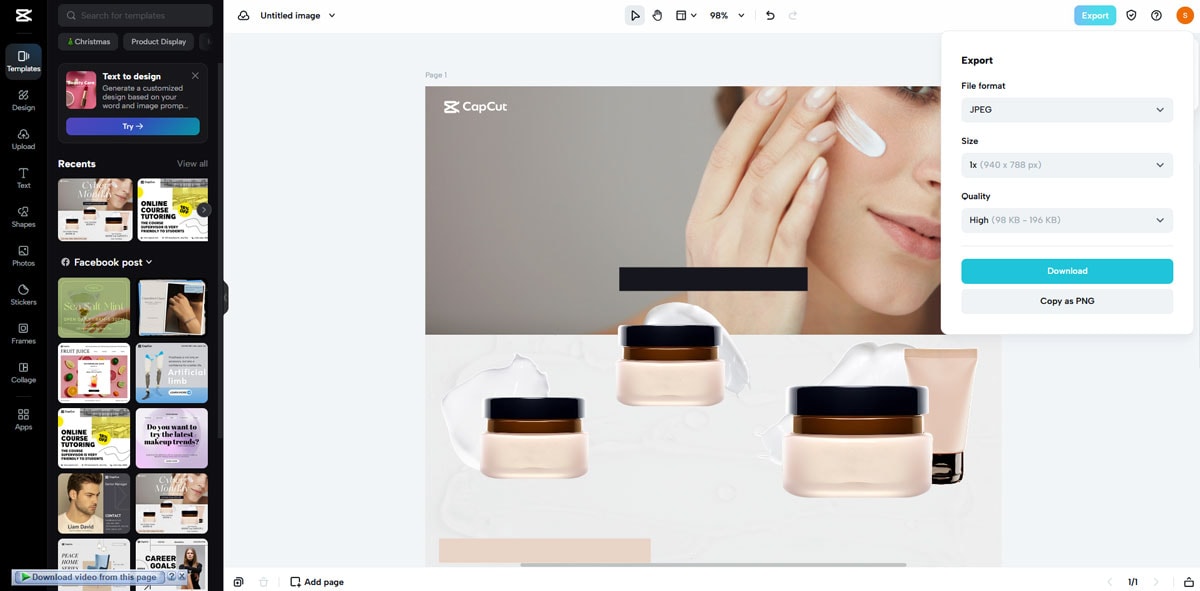
What do you make of this feature? We’d love to hear from you.















