Facebook is a social media platform that enables both personal and professional relationships to prosper. Brands turn to Facebook for reaching a vast audience base and promoting their products. Facebook gives them a platform that has people from all over the world and also provides them with tools to segregate their audience base according to their criteria. For any business to flourish on Facebook, the company needs to have a well-liked page. In this article, we will discuss some ways by which you can get more Facebook likes.
Why do Likes Matter on Facebook?
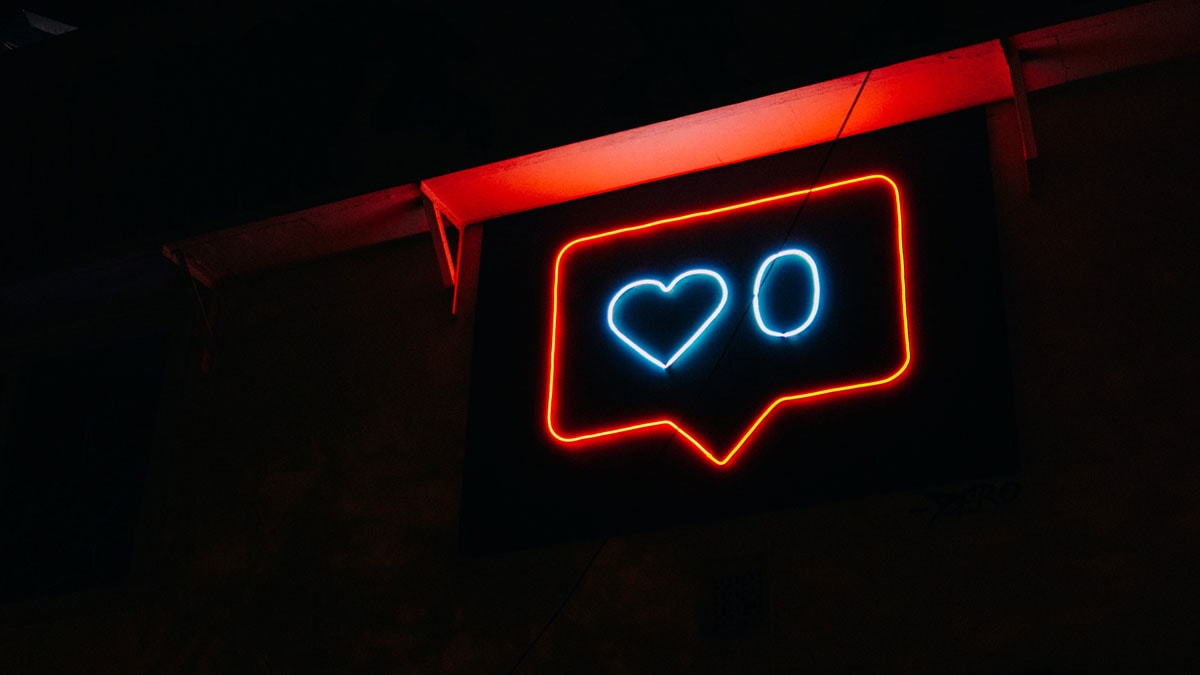
Credit: Pexels
READ MORE: One Piece Season 2 Casting News, Release Date, Plot, Theories & Predictions
The success of any social media page depends on how many likes and followers you have accumulated. If we talk particularly about Facebook, “likes” is one of the most important ingredients that determine the success of your Facebook page. A reasonable amount of “likes” on your Facebook page creates a positive image of your brand. Users will view your page as a genuine one and will visit to see what you are offering that is generating so many likes. The more the number of likes, the more reach your brand will have.
5 Secret Tips to Get More Likes on Facebook

Credit: Pexels
READ MORE: Reacher Season 2 Release Date, Casting News, Plot, Theories & Predictions
1. Keep your profile page updated
When it comes to customizing your Facebook page, what you have chosen as your page URL is quite important in the long run. Choose a URL that is easy to memorize and contains your company or brand name. Avoid using something random and gibberish. The next step is to fill in all your details in the “About” section. Use keywords that are easily searchable and completely fill in all the required details. It makes your page seem real and not spam.
Use a good quality profile picture that represents your brand and also select a cover photo that resonates with your brand image. Make sure the images are not blurred and are resized properly.
2. Customize your content
The first thing you need to understand before posting your content is that it should be posted at a time when most of your audiences are online. You can check this out by using the “When your fans are online” option in the “Insights” menu on your page. Make sure your post hits the pages of your audience at the same time when they are scrolling through Facebook. This ensures that they will not miss your post in a jungle of various posts.
Find out why your audience likes your page. Give them content that they can resonate with. The content should always be according to their preferences. You can post the following three types of content rotationally:
- Promotion of your brand
- Content posted by your followers
- Content featuring your followers
Also, it has been researched that photo and video content receive more engagement than a simple text post. Because let’s be honest, only a few like to read long posts on social media. Also, take advantage of the Facebook Live Video feature. Go live once in a while and inform your followers beforehand about your live video timings. One more trick is to pin your top-performing posts on the top of your page. Hence, a new visitor might get interested in knowing why your post has received so many likes and they may also like your page while they are visiting your page.
3. Run contests and giveaways
Run contests or giveaways regularly. Ask your followers to participate in contests and offer them goodies if they win. You can also ask them to follow certain rules such as they must like and follow your page to participate. You can also make it mandatory to share your posts for a higher chance of winning. Also, encourage your followers to ask their friends to like and share your posts and page. This will widen your reach and you will gain more likes in the process.
Do not forget to post the results and mention the winners in the same post. You can also encourage your followers to share their winning experiences on your page. This will create a positive word of mouth for your page.
4. Audience engagement
You must strive to engage with your followers so that they feel encouraged to interact with you. Try to answer their queries and respond to their comments on your posts. One way to increase engagement is by asking brand-related questions to your followers. The more they interact in your comment section, the more you will be getting likes on your page. You can also use a call-to-action button on your page which when clicked can take your follower directly to your customer service.
5. Do cross-promotions
Promote your Facebook page and post on other social media channels as well. Link your Facebook page to your website and vice versa by using URLs. Share some of your popular posts on Instagram and TikTok. You can also create a link for your Facebook page in your emails and newsletters. Adding a “Like” popup button on your website that directly opens your Facebook page also encourages new visitors to like your page.
One more way to get more likes is to either create a group on Facebook or be a part of a community that caters to the same audience base as yours. You can also check out the likes on your posts and invite new viewers to like and follow your page.
So, this was a list of the 5 most effective ways to get more Facebook likes. Apart from these, you can also use paid methods to get more likes on your Facebook page. One such paid method is a social media growth tool known as FBPostLikes. This is a highly reliable tool that offers genuine likes for your Facebook page with minimal investment. It has a user-friendly interface with on-the-clock customer support. They also run discount offers from time to time. So, invest in third-party services and get ready to see a huge difference in the number of likes you are receiving on your Facebook page. What are you waiting for, use these secret tips and meet us on Facebook.
What do you make of this feature? Is this something that interests you?
















